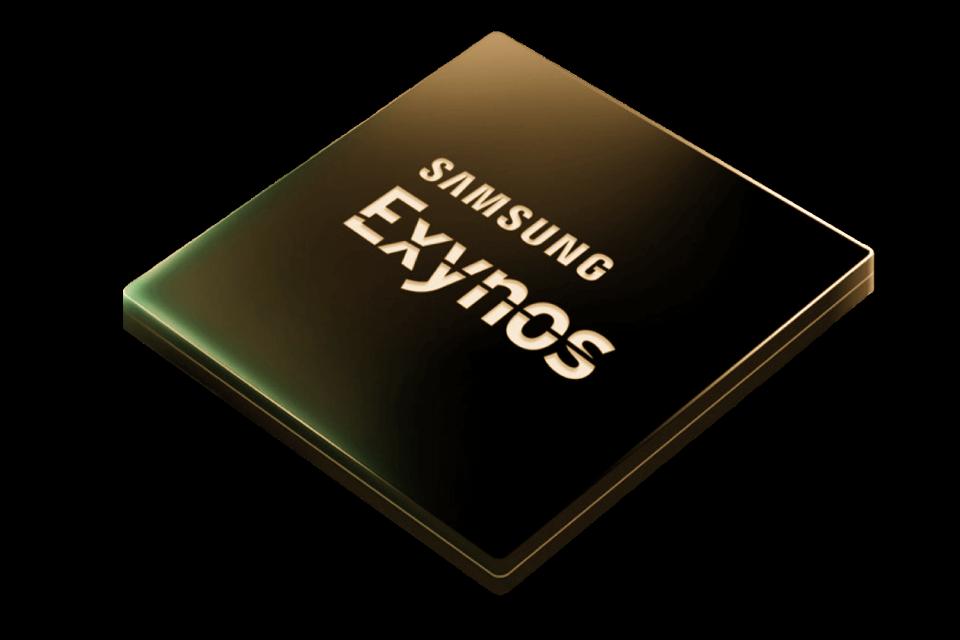Digital pens are increasingly being used on tablets smartphones and similar Gadgets or when working independently. The pen-based input increases productivity, especially with business applications. There are exciting areas of application for companies.
There have been more smartphones and tablets with styluses on the market at the moment than there have been in years. Over thirty devices are currently available, and more are announced. One of the pioneers of the new pen wave, Samsung has already sold over forty million pen devices since the first Galaxy Note was released in 2011. The keys to success are active pens with high accuracy, required for reliable handwriting recognition. Passive systems such as finger recognition are too imprecise and usually only suffice for simple sliding gestures.
The success of the pen systems gives the lie to Steve Jobs. He vehemently rejected pens when the iPhone and iPad were introduced. Since then, only passive technology has been installed in Apple’s mobile devices. Controlled with multi-touch gestures, however, the portable computers were usable for a wide range of users. However, finger operation has its limits in some business applications. Apple is still sticking to its original philosophy – apart from rumors and a few patent applications, little has been heard from Cupertino on the subject of pen operation. So far, the iPhone and iPad pens are only available from third-party providers who try to get the best out of the passive technology or rely on complex additional solutions.
Personal Productivity
What makes the pens so popular is personal productivity and convenience. Thanks to the massive use of dictionaries, handwriting recognition has become so good that even inexperienced users can fluently enter text on the devices. This is much faster than using the on-screen keyboard.
Without fingers in the field of vision, letters and graphic elements can be “grabbed” more directly and quickly with the pens. Depending on the application, operations can also be triggered using gestures such as letter abbreviations. The cumbersome selection of operations via menus can be omitted in many cases. In addition to the apparent signs and note programs, calendars, to-do lists, and graphic editors are the most popular pen applications for personal use.
Business Benefits Of Pen Tablets
There are now solid economic reasons that speak in favor of using pens – reducing costs and accelerating processes. The improvements in the handwriting recognition software are decisive for this. It helps to avoid media breaks and costly duplicate entries and to reduce expensive quality controls to a necessary minimum. The immediate availability of information from mobile data acquisition, combined with real-time communication, enables business processes to be accelerated. For many mobile applications, the use of a pen means less conversion effort than the introduction of tablets with pure finger input.
Sales in the field benefit from the quick entry of order data and the option of confirming delivery date to the customer on-site. In retail, inventory management and orders are automated. In logistics, pen systems help with the seamless documentation of supply chains. Customer service can answer questions about products and record special customer requests. Maintenance work is documented on the spot, and spare parts deliveries are initiated more quickly. In production, operational planning and quality assurance can be simplified and accelerated by data acquisition using a pen. In warehousing, the flow of goods is documented and better controlled through the collection of additional information.
A large number of software manufacturers have specialized in the realization of vertical applications. In individual production, health care, pharmaceutical industry, logistics, and research and teaching, wherever data are recorded on the go, pen-based systems contribute to streamlining, accelerating, and reducing costs. However, there are also areas in which paper documentation is still indispensable for legal reasons. This is where tablets reach their limits – but there is an alternative: standalone digital pens.
Alternative: Stand-Alone Pens
Where the environment does not allow tablets or other gadgets they are too expensive, there is an alternative to mobile capturing of handwriting with independently working digital pens Data. Various integrators offer digital pens in very different industries and areas of application.
Also Read: Machine Learning: What Is Behind It?