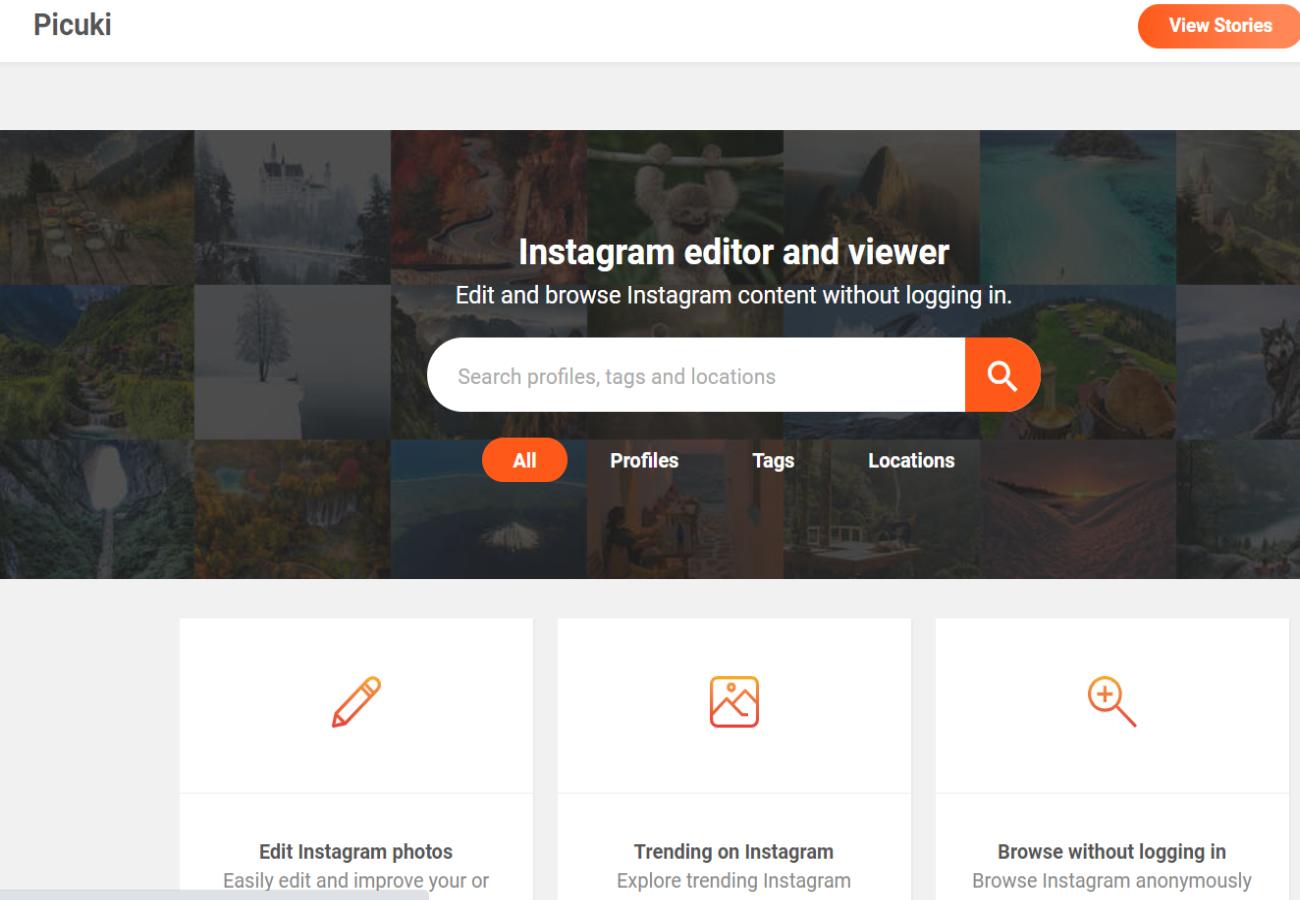A little over a year ago, Instagram Guides appeared for the first time in our lives, a new format launched by Instagram to create and collect content in a different way.
In this article, I am going to tell you what they are , what they are for , how to create them and finally I will give you some ideas so that you can take advantage of the Instagram guides for companies.
What Are Instagram Guides Really?
Initially, the Instagram guides were created and intended to focus on tips and wellness . They appeared during the toughest months of the pandemic (May 2020), and their reception was so good among the community that Instagram decided to expand the product and make them accessible to all users .
Instagram guides are a kind of compilation of posts, places or products under the same theme . Personally, its aesthetic reminds me of a blog post. Let’s look at the creation process below to understand how they work.
Create An Instagram Guide Step By Step
- Access your profile.
- Click on the [+] icon at the top right and click on Guide .
- Choose the type of guide. You can choose between places, products and publications .
Places – Recommend places through a specific location, places you’ve saved, or posts where you’ve tagged a location.
Products : create a Guide with your favorite products from your Wish List or search for them manually. Products : need to be labeled. That is, the product must appear within the Instagram store.
Posts : Make a collection of posts created by you in the Instagram feed or that you have saved from third parties.
- Select the images or videos from Your Posts and tap Next .
- To remove a publication from the Guide, click on the 3 dots that you will see at the top right of each publication and press Remove from the guide . You can also Reorder publications from this section.
- Now it’s time to complete! You must add a title for your guide and a short description (optional) . Also, you must add a title for each post . You can add a short description for each post that invites the user to click on the image.
- The cover is selected from saved posts, generic posts, or guide posts. It is 1080*1350px in size . Remember to choose an impressive and visual cover with which to attract the attention of your followers and that encourages them to click and visit it that has the relevant information in the upper middle part of the image. This way you will avoid being stepped on with the title and your name and profile picture
- When you have everything, click Next .
- Finally, hit Share or Save as a draft to continue later.
- It will appear on your profile in the Guides section, with an open newspaper icon.
Also Read: How To Send A One-Time Photo Via WhatsApp